Build Your Ideal Standing Desk: Start Customizing Now!
In today's world, where personalization and uniqueness are highly valued, there's a rising demand for custom standing desks that cater to individual preferences. Choosing the right custom standing desk can be challenging, as it's hard to visualize the ideal type, shape, or color.
Thus, to enhance our customers' shopping experience, Progressive Desk has introduced an innovative desk builder online. This user-friendly tool helps you in effortlessly creating your perfect adjustable standing desk customization. With our desk builder, you can easily design your DIY standing desk, providing a visual representation of your selections and guiding you step-by-step through the ergonomic desk setup process.
Design Your Standing Desk
Build your own desk through our custom desk builder, available on the product page of every desk model we offer! At Progressive Desk, we offer a variety of different desk models to choose from:

This initial selection will decide all other stages as you build your own desk. For the purposes of this guide, we will demonstrate using the Solo Ryzer as our selected model:

- Step 1: Size

We offer a wide variety of tabletop shapes and sizes to accommodate as many user preferences as possible, however, the listed sizes to choose from will be dependent on the desk model you have selected.
The next steps will be choosing materials and colors of your tabletop and the frame’s color.
- Step 2: Material

We make sure every tabletop is sturdy, durable, and built to last. Plus, each material has its own vibe and personality, so you're sure to find something that truly resonates with your taste, be it eco-friendly bamboo or gorgeous solid wood with epoxy resin.
- Step 3: Color

We've got a bunch of nice colors for your standing desk, and the options you get depend on the material you chose earlier. To ensure you get a full idea of all color and material combinations, we recommend that you switch between steps 2 and 3 until you find your optimum choice in your required size.
- Step 4: Frame Color

Gray, black, and white are the current colors available for your Progressive Desk frame. Once you select your preferred color, you can advance to the next stage.
Select Your Desk Features
Once you’re finished with main parts of your desk, you can further customize it by adding accessories and power options.
- Step 5: Add Grommet

Your choice of grommets depends on what you decided earlier, especially the size of your tabletop. We have both round and rectangular aluminum grommets with soft closes. If you go for a tabletop that fits round grommets, you can get some with cool extras like USB ports and AC power. For the Corner Ryzer, you can mix and match different grommets for the two tabletops or keep them the same. If you want to change the type of grommet you're being offered, just go back a few steps and tweak your tabletop size.
- Step 6: Add Remote

Progressive Desk offers a whole lineup of remote controls packed with different functions and features. Choosing the right one is all about your personal taste and what you need it to handle. These remotes are compatible with all our standing desk models, except for the Prime Ryzer. And the best part? You won't pay extra for any of them!
Finalize Your Custom Desk
- Add to Cart
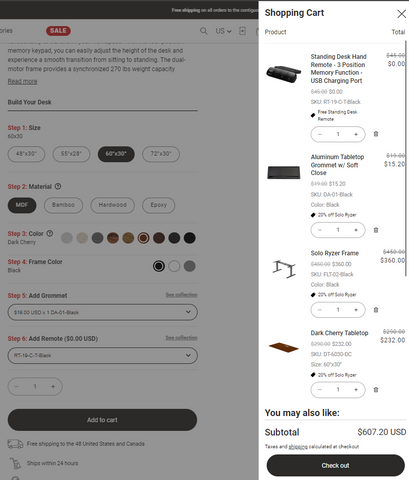
Once you've finished designing your custom standing desk in the configurator, you'll see the “Add to Cart” button at the bottom. Click it, and a detailed overview of your order will pop up on the right side of your screen. Make sure to check this carefully to confirm that everything looks good. As you scroll down, you'll also find a list of optional accessories that might be perfect for customizing your desk even more. Once you're sure you've got everything you need, review and place your order for your new custom desk!
FAQ
How do I start designing my desk?
To start designing your desk, head to the product page of the desk model you're interested in at Progressive Desk. Choose from models like Mini Ryzer, Prime Ryzer, Solo Ryzer, or Corner Ryzer. The initial selection of the desk model sets the stage for all other customization options.
What customization options are available?
You can customize your desk in several ways:
• Size: Select from a variety of tabletop shapes and sizes.
• Material: Choose materials like eco-friendly bamboo or solid wood with epoxy resin.
• Color: Pick from a range of colors for your tabletop, depending on the material selected.
• Frame Color: Options include gray, black, and white.
• Grommets: Select grommets that may include features like USB ports and AC power, with options for different shapes depending on your tabletop size.
• Remote Controls: Choose a remote control that suits your needs, available for all desk models except the Prime Ryzer.
Can I preview my desk before ordering?
Yes, you can preview your desk before ordering. The online desk builder tool provides a visual representation of your selections as you design your desk. This allows you to see how your customizations look as you go through the customization steps, helping you make informed choices about materials, colors, and additional features.
The Convenience of Online Desk Builder
Our custom desk builder is all about making things easy and smooth for you. It's your one-stop-shop for everything desk-related, saving you the hassle of navigating our whole site. You can see exactly what your desk will look like once it’s put together. We hope this guide helps you have a great shopping experience with Progressive Desk!

